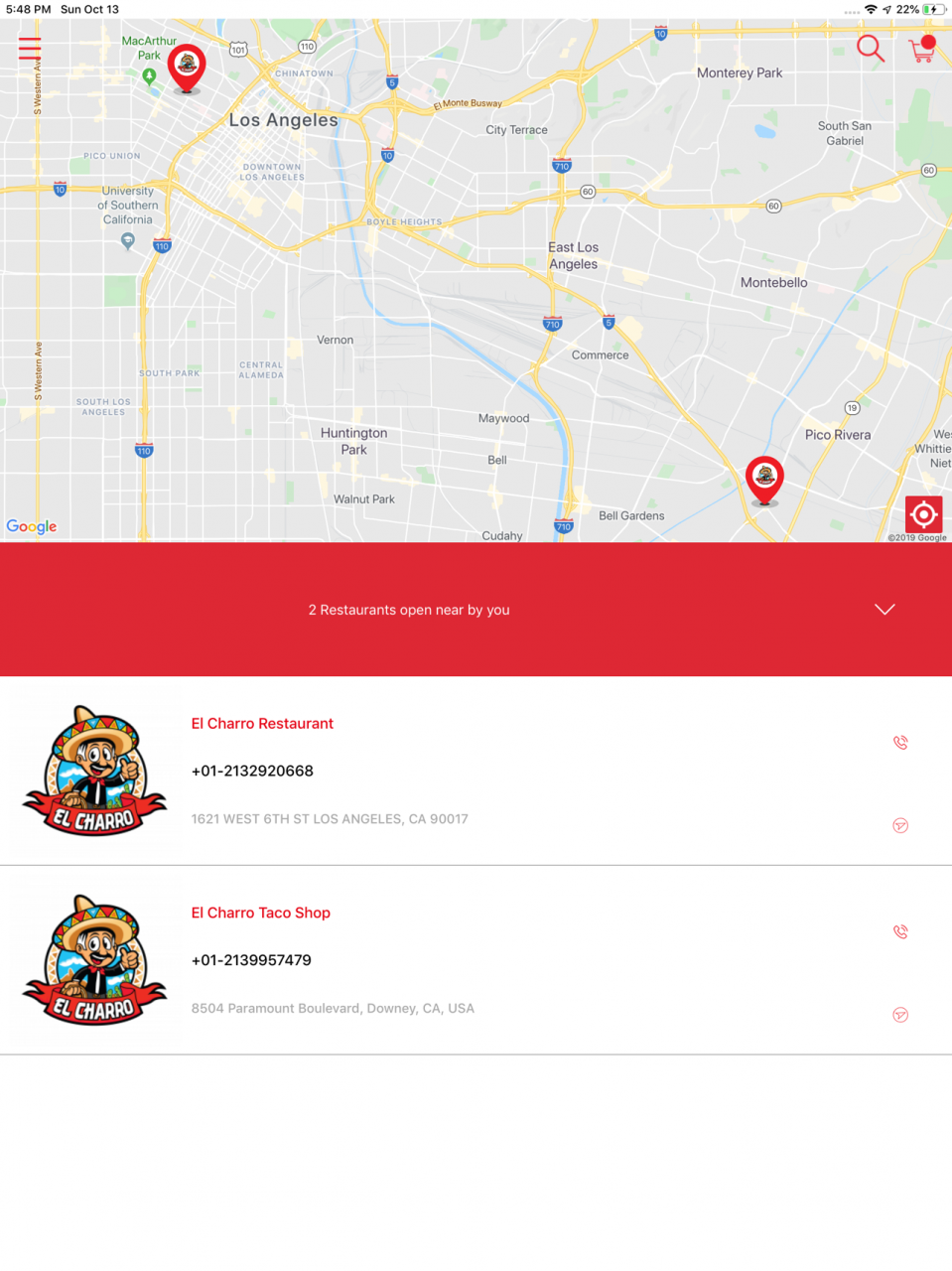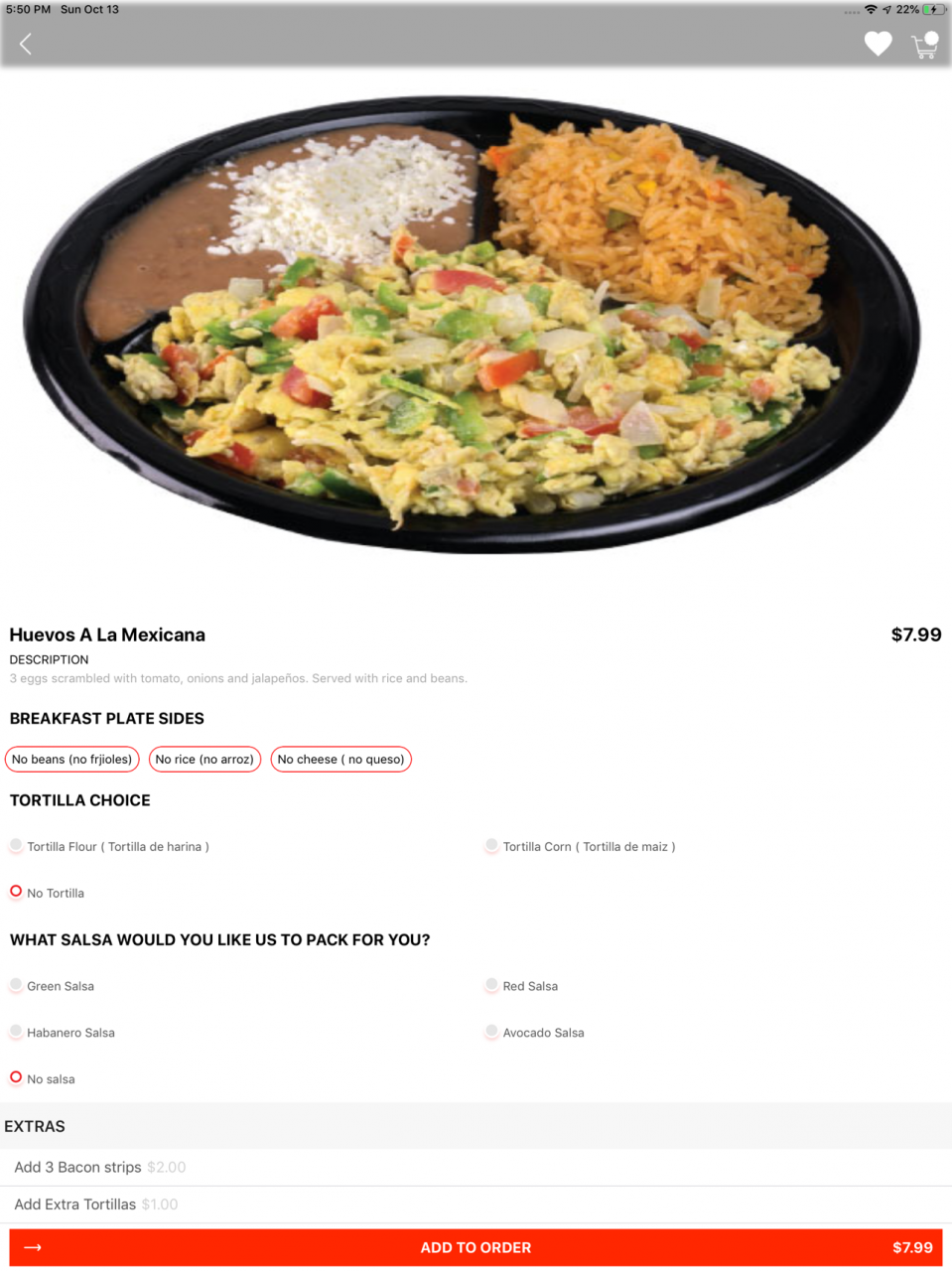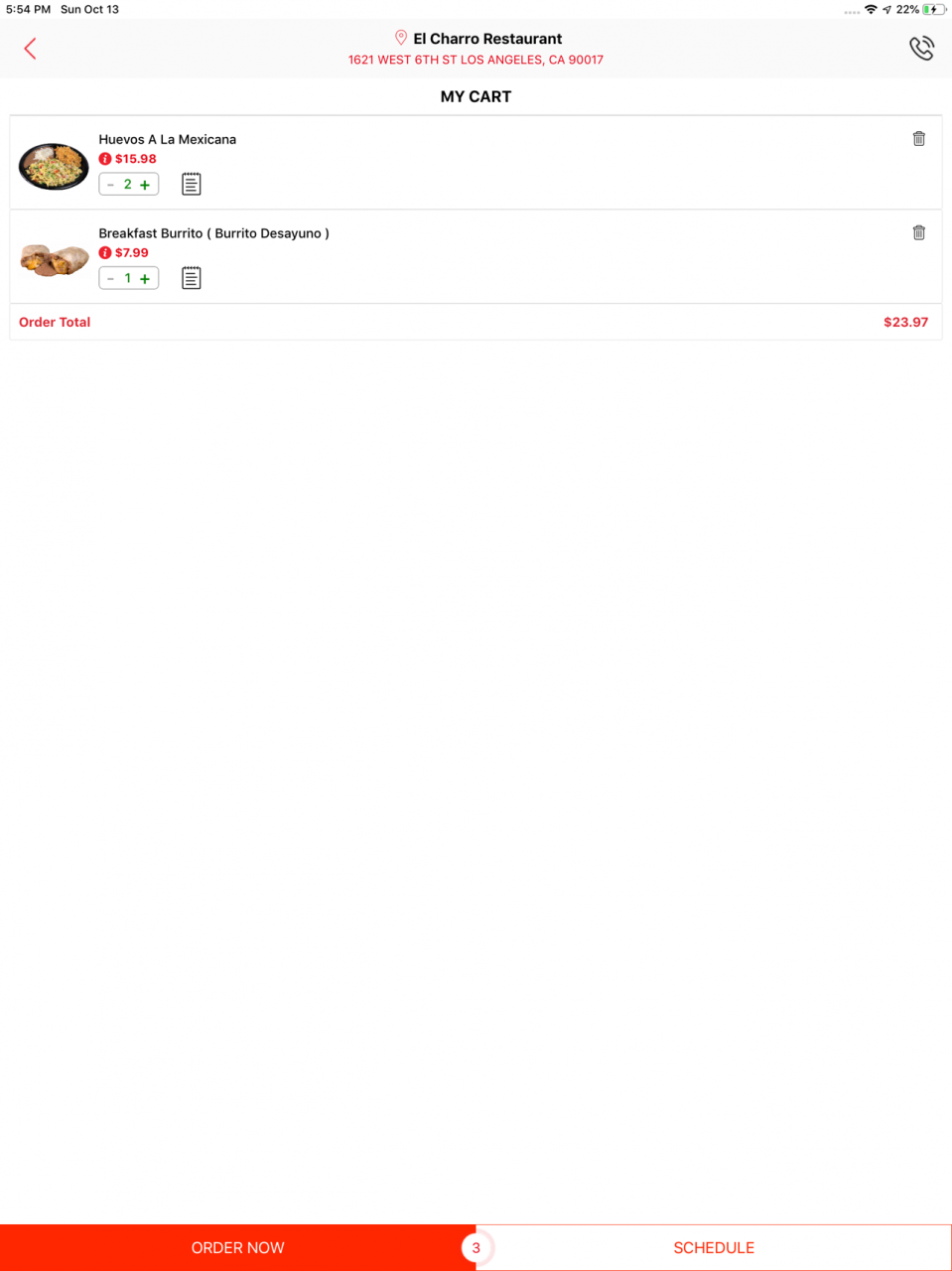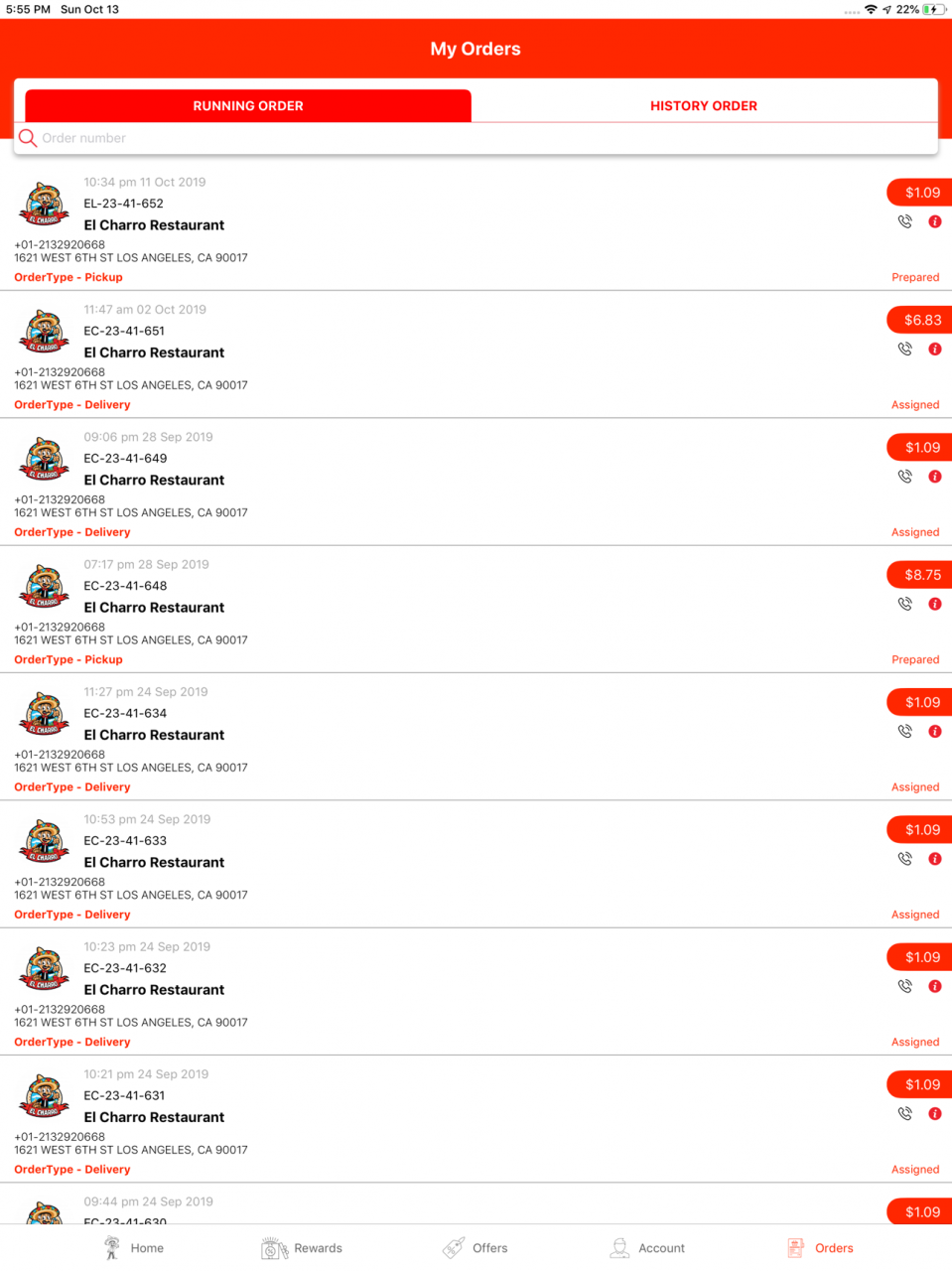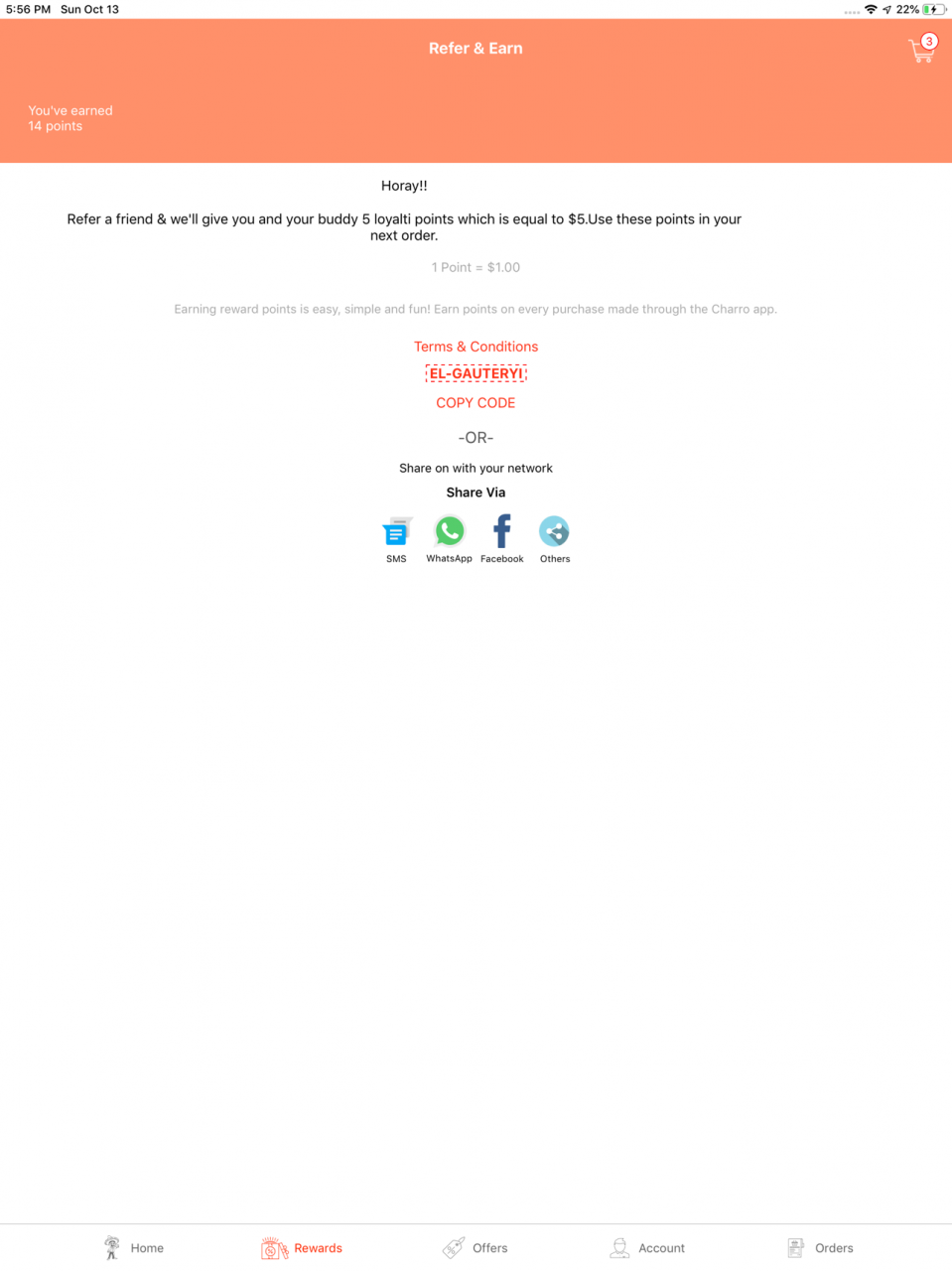El Charro Mexican Food 2.2
Continue to app
Free Version
Publisher Description
At El Charro we proudly serve quality Mexican food…fast. All our dishes are made-to order including our meats that are never pre-grilled. Fast food shouldn’t sacrifice freshness, which is why we stand by our Small Place, Big Flavors! motto.
Our hand prepped ingredients and 100% in-house cooking means the freshest foods are always kept on hand. Eating in means you can encore our salsa bar and impeccably pristine environment cared for by a fully certified staff.
We also offer a catering service that’s perfect for birthday parties, company events,
and fundraisers with a client list of many local charities including the Ronald
McDonald House.
Visit Us at either of our Los Angeles or Downey locations today!
In a rush and extra hungry? Order through our mobile app for pick-up or delivery
Apr 16, 2021
Version 2.2
We have added suggested item list in ADD TO CART screen.
About El Charro Mexican Food
El Charro Mexican Food is a free app for iOS published in the Health & Nutrition list of apps, part of Home & Hobby.
The company that develops El Charro Mexican Food is Jose Benavidez. The latest version released by its developer is 2.2.
To install El Charro Mexican Food on your iOS device, just click the green Continue To App button above to start the installation process. The app is listed on our website since 2021-04-16 and was downloaded 2 times. We have already checked if the download link is safe, however for your own protection we recommend that you scan the downloaded app with your antivirus. Your antivirus may detect the El Charro Mexican Food as malware if the download link is broken.
How to install El Charro Mexican Food on your iOS device:
- Click on the Continue To App button on our website. This will redirect you to the App Store.
- Once the El Charro Mexican Food is shown in the iTunes listing of your iOS device, you can start its download and installation. Tap on the GET button to the right of the app to start downloading it.
- If you are not logged-in the iOS appstore app, you'll be prompted for your your Apple ID and/or password.
- After El Charro Mexican Food is downloaded, you'll see an INSTALL button to the right. Tap on it to start the actual installation of the iOS app.
- Once installation is finished you can tap on the OPEN button to start it. Its icon will also be added to your device home screen.